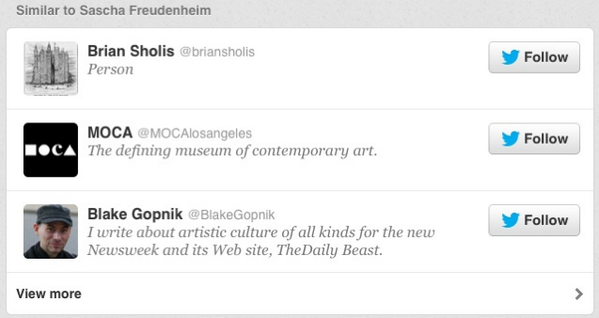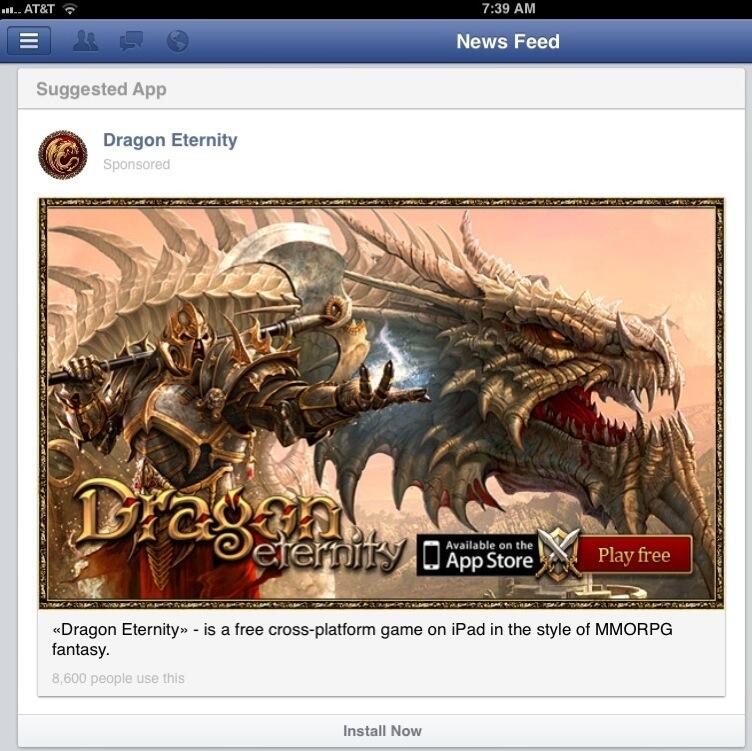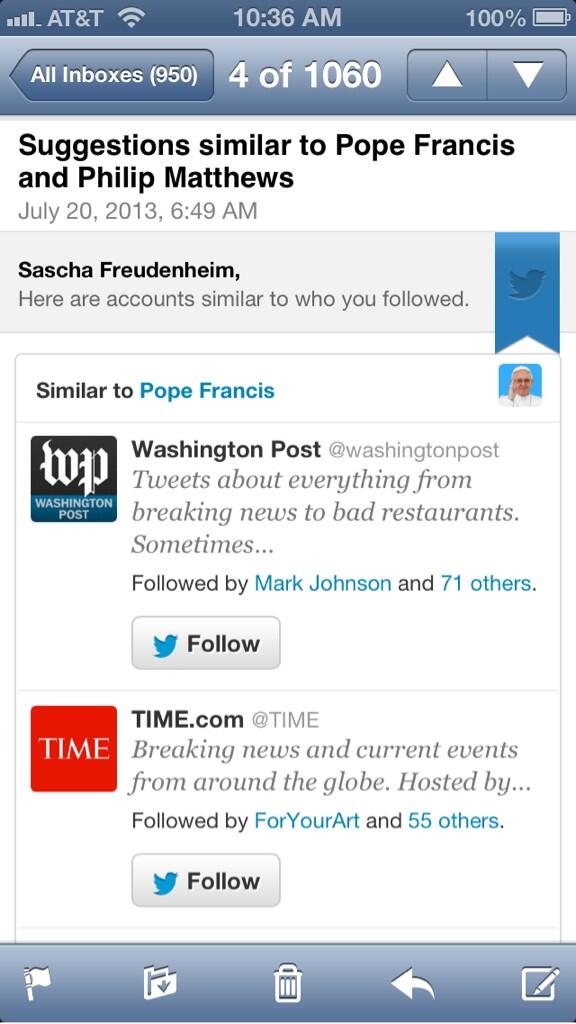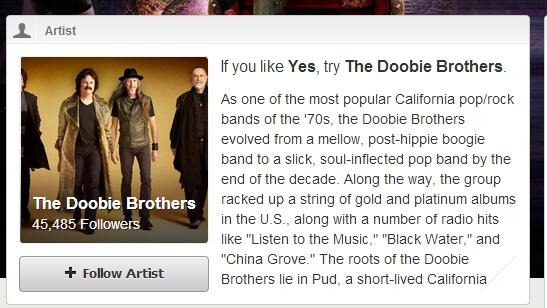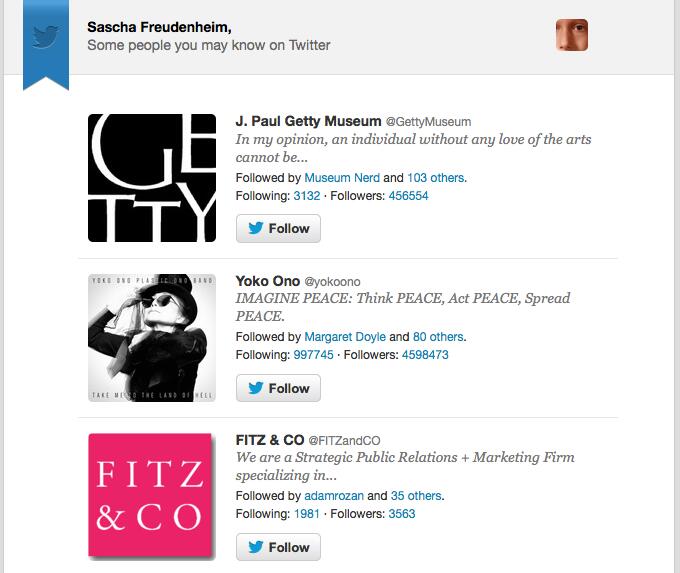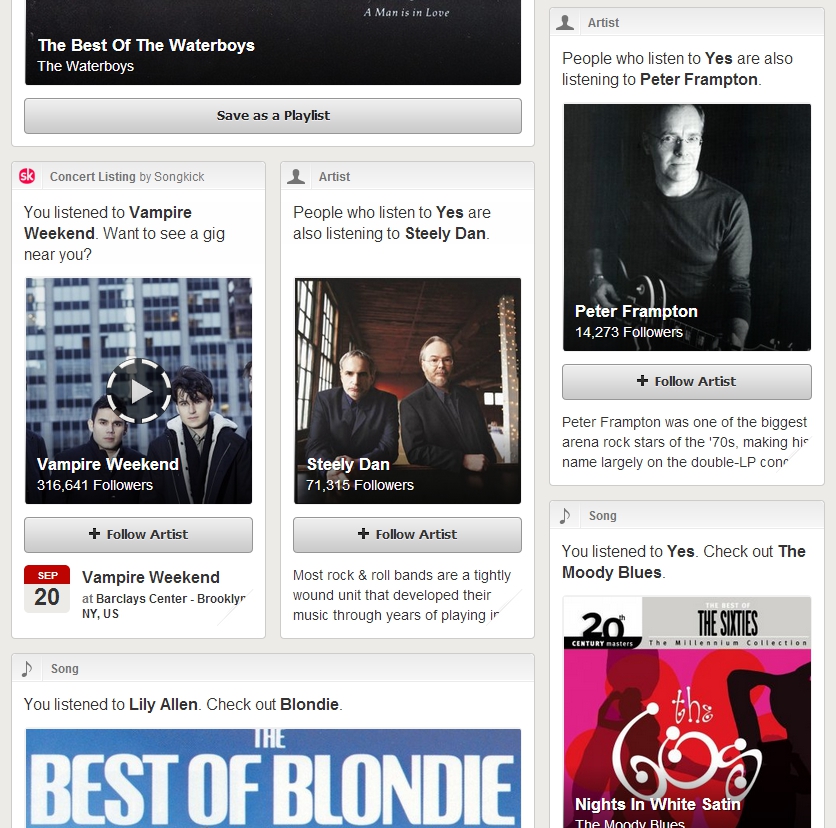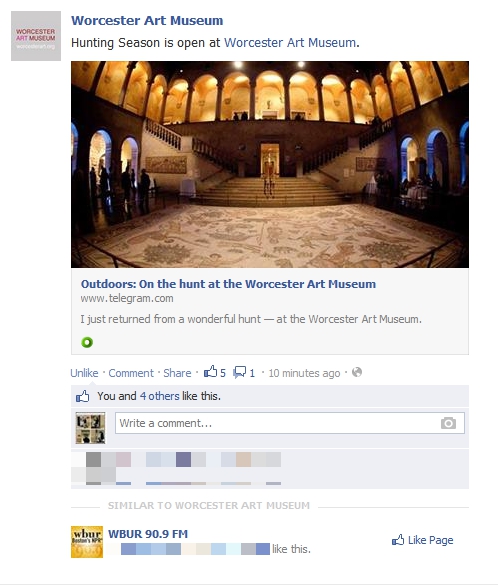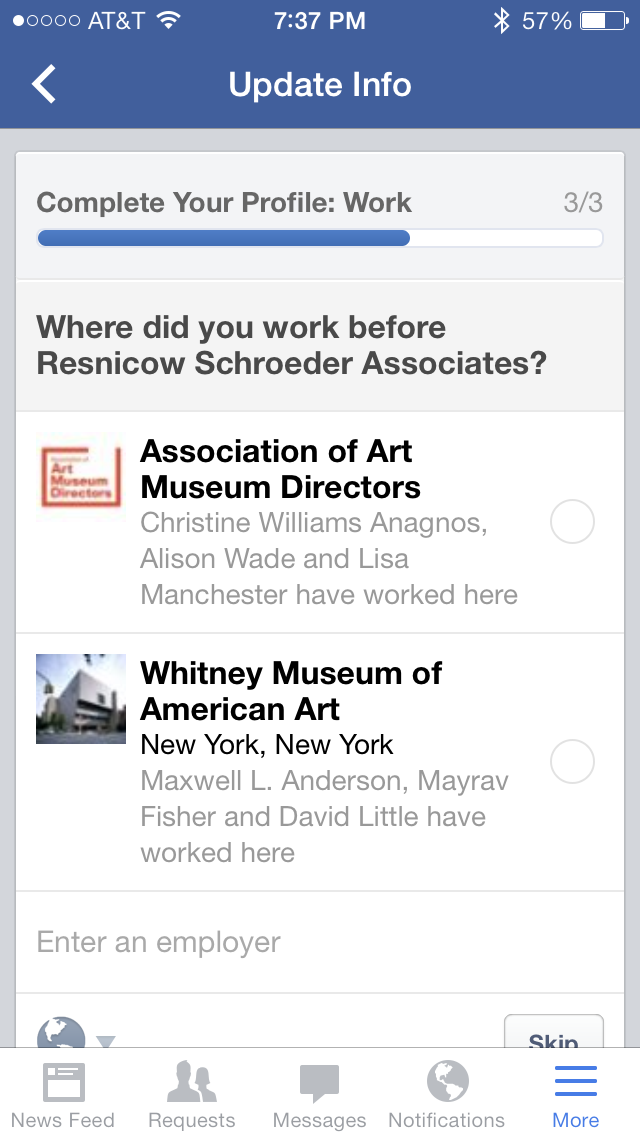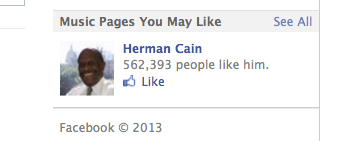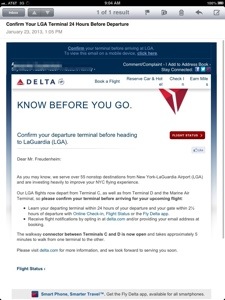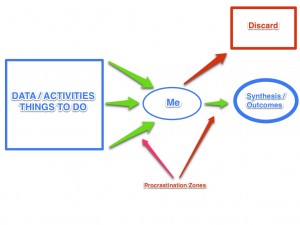I am fascinated by algorithms. How can one not be fascinated by them? We live increasingly in a world driven by algorithms and defined by them, from the news stories that are “recommended” to us, to the movies/music/books we might like based on some mutual selections of others (whether those people are known to us or not), down to what washing machines or shoes could be right for us, again based on our own history of choices and those of others.
We also cannot forget social connections: the people we should like (virtually) or know (theoretically) again based on the massive, algorithmic mapping of our utterances (Twitter) or existing networks of friends (Facebook). Even this description is an oversimplification; much has been written about Google’s propensity for “guessing” what we are looking for, based on just the first few letters of a search query.
All of this matters, no question. We should be concerned, if not exactly afraid: along with the algorithms go massive amounts of data that power them, all of it data about us. I am concerned, and I do care, and consider myself to have taken a mid-level precautions. My browser’s “do not track” feature is enabled, and it is also set to reject third-party cookies. I’m running Disconnect.me and AdBlockPlus, along with Flashblock (great for controlling what Flash content loads on a page). And I have various other security tools installed, too. All of this tries to balance the desirability of some algorithmic knowing-ness with too much invasion of privacy.
Blah, blah, blah.
The fact is that all these algorithmic systems are deeply flawed. For all the data, for all the computer processing power, for all the back-end and front-end systems, they still make mistakes or create connections that can only look humorous to an actual human brain. Over the last year, I have been collecting some of these–let’s call them creative connections. A sampling of them is displayed below. And if you don’t find them as obviously funny as I do, well: that may also speak to the capacity for differences between human well beyond the mere bits and bytes of computerized logic.